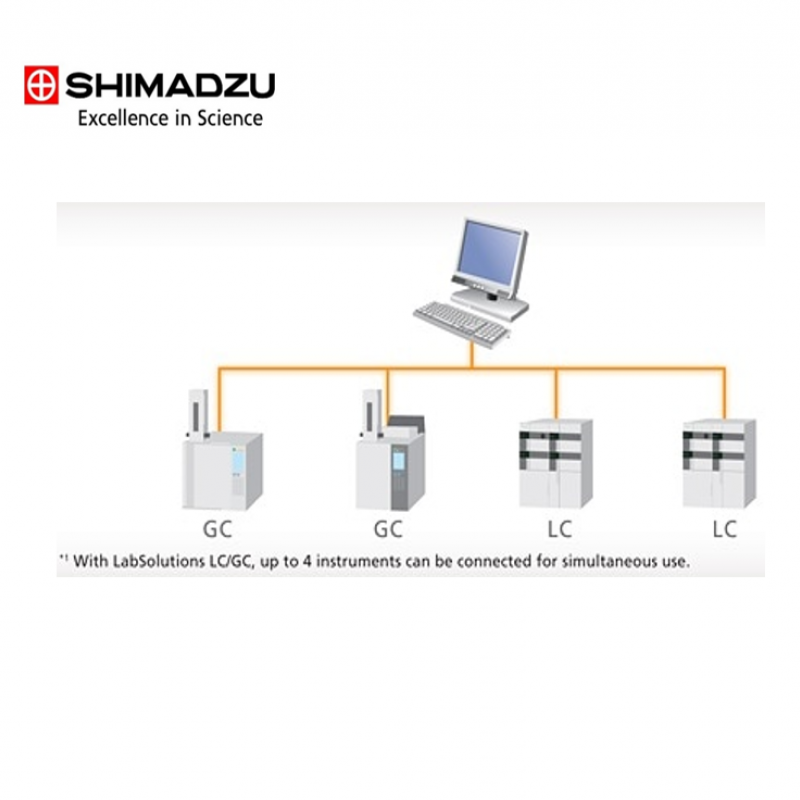
With conventional LCsolution/GCsolution software, CSV procedures involve confirmation and transcription of OS versions and software settings across multiple windows. With LabSolutions, Windows OS security patches and other PC and software installation information is integrated for display, and can be printed. In addition, LabSolutions security policy, numerical rounding settings, and other system information, as well as user information and equipment information, can be integrated for printing from a single window. As a result, operators can confirm this information without opening a number of settings windows. This reduces operator mistakes and improves efficiency

The time required to analyze large quantities of data obtained from the increasingly quick analyses and increasingly prevalent simultaneous multicomponent analyses in recent years has become a challenging issue. In addition, the strengthening of regulations associated with data integrity has given rise to demands for automated and simplified manual methods for integrating the areas of problematic chromatogram peaks. Herein, we introduce a new peak integration algorithm for LabSolutions, i-PeakFinder, which is designed to resolve these issues.
i-PeakFinder, a new peak integration algorithm for LabSolutions, is a completely automated integration function that can detect peaks with high levels of accuracy without requiring special parameter adjustments. In addition, this algorithm has adjustable parameters that allow the integration function to be applied to a wide range of complex chromatogram patterns. Furthermore, the adjustable parameters allow to output highly accurate peak integration results from large quantities of data, even for batch analysis.
i-PeakFinder can accurately detect shoulder peaks. In cases wherein manual peak integration is required to distinguish and detect the shoul-der and main peaks using traditional peak integration methods, i-Peak-Finder can automatically detect shoulder peaks while maintaining consistent peak detection sensitivity throughout the entire chromatogram. In general, it is difficult to automatically detect considerably small shoulder peaks, as shown in Figure; however, i-PeakFinder can even detect such peaks automatically based on the threshold judgment.
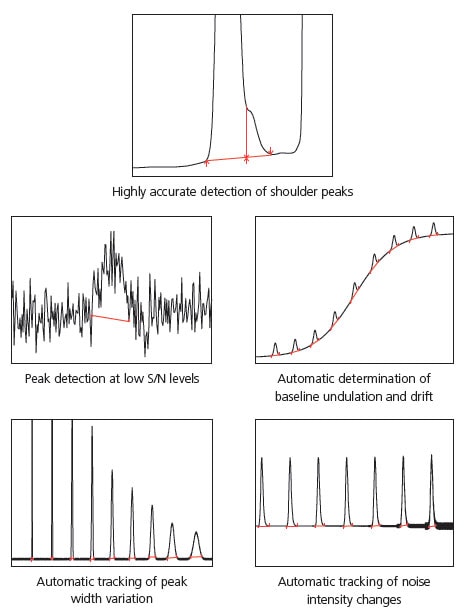
Accurate detection of impurity peaks is essential for pharmaceutical quality control and other applications. Impurity peaks are often fused at the base of a major peak, and quantitative results obtained via area normalization can vary depending on the method used for peak-baseline processing. The method used for peak-baseline processing also differs based on the samples and testing objectives. With traditional methods, performing a specific type of peak-baseline processing requires the user to include time programming or perform peak integration manually.
However, i-PeakFinder has adjustable parameters in its basic settings for performing a specific type of peak-baseline processing, allowing the user to easily implement the optimum peak-baseline type in each situation. Fig. 3 shows a list of peak-baseline type in the settings window, Fig. 4 shows the result of peak-baseline type setting of an impurity peak that is fused at the base of a major peak, and Table 1 summarizes the quantitative results obtained via area normalization with different peak-baseline type settings. Peak-baseline processing appropriate for a particular situation can be simply performed by changing a few basic parameters.
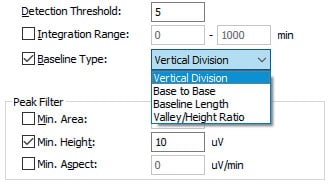
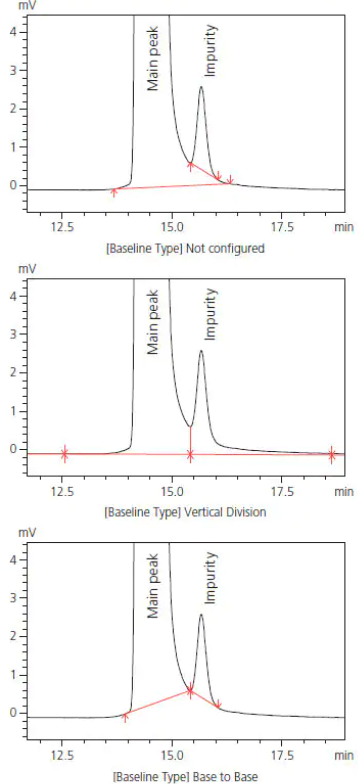
The basic parameters that allow the user to adjust peak detection conditions are the peak-baseline type mentioned above, peak detection threshold, and peak integration range. Using the detection threshold setting, the peaks below a certain threshold are not detected based on the estimated noise level calculated using a proprietary algorithm. Decreasing the peak detection threshold value allows the detection of smaller peaks. The peak integration range specifies the time range during which peaks will be detected.
Figure shows the change in results produced by changing the peak detection threshold from the default setting of 5 to 2,000. These intuitive controls allow the user to detect or not to detect small peaks with a simple adjustment. Figure shows an example of adjusting the peak integration range. Without adjusting the peak integration range, all peaks fall within the range and the peak-baseline is affected by negative peaks. Setting the peak integration range to exclude negative peaks allows the user to configure an appropriate baseline.
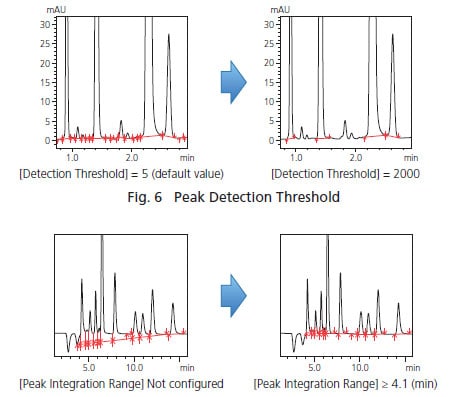
An audit trail to ensure the reliability of data and document e-mail transmission functions when any event occurs in the system can be set up. User accounts are managed using passwords, where password length, complexity and term of validity must satisfy specified requirements. It is also possible to set lockout functions to prevent illegal access, and set a registered user’s deletion and change. In addition, a box can be selected to prevent overwriting a data file, and outputting an item to a report can also be performed.
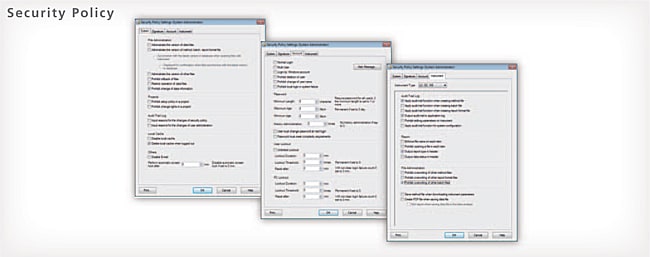
LabSolutions Direct is a new remote access tool for the LabSolutions series that enables control and monitoring of HPLCs from a commercially-available smartphone or tablet PC via a simple user interface. LabSolutions Direct makes it possible to turn ON/OFF HPLC's solvent delivery unit or oven, start analysis, and monitor chromatograms. Thus, analysis can now be performed while checking instrument status from remote environments.
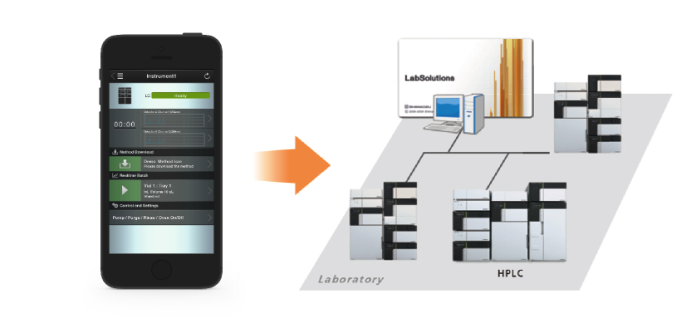
For more information please click.